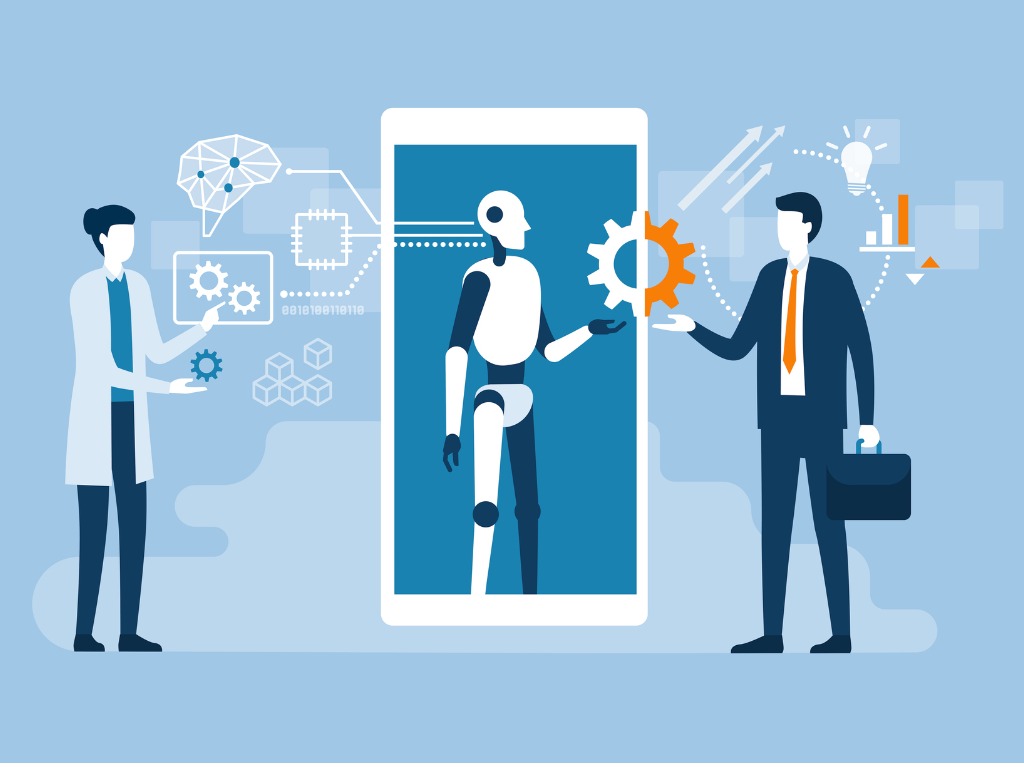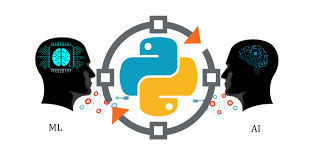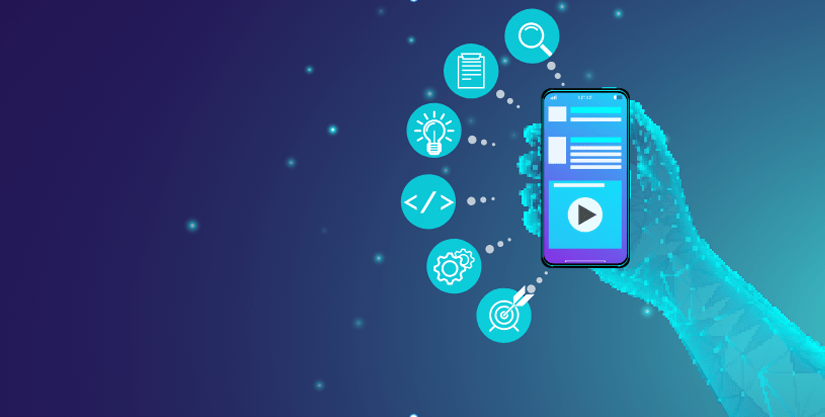
Mobile Application Development using App Inventor
App Inventor is a free, cloud-based service that allows you to make your own mobile apps using a blocks based programming language. You access App Inventor using a web browser (Chrome, Firefox, Safari). With these beginner-friendly tutorials, you will learn the basics of programming apps for Android devices.
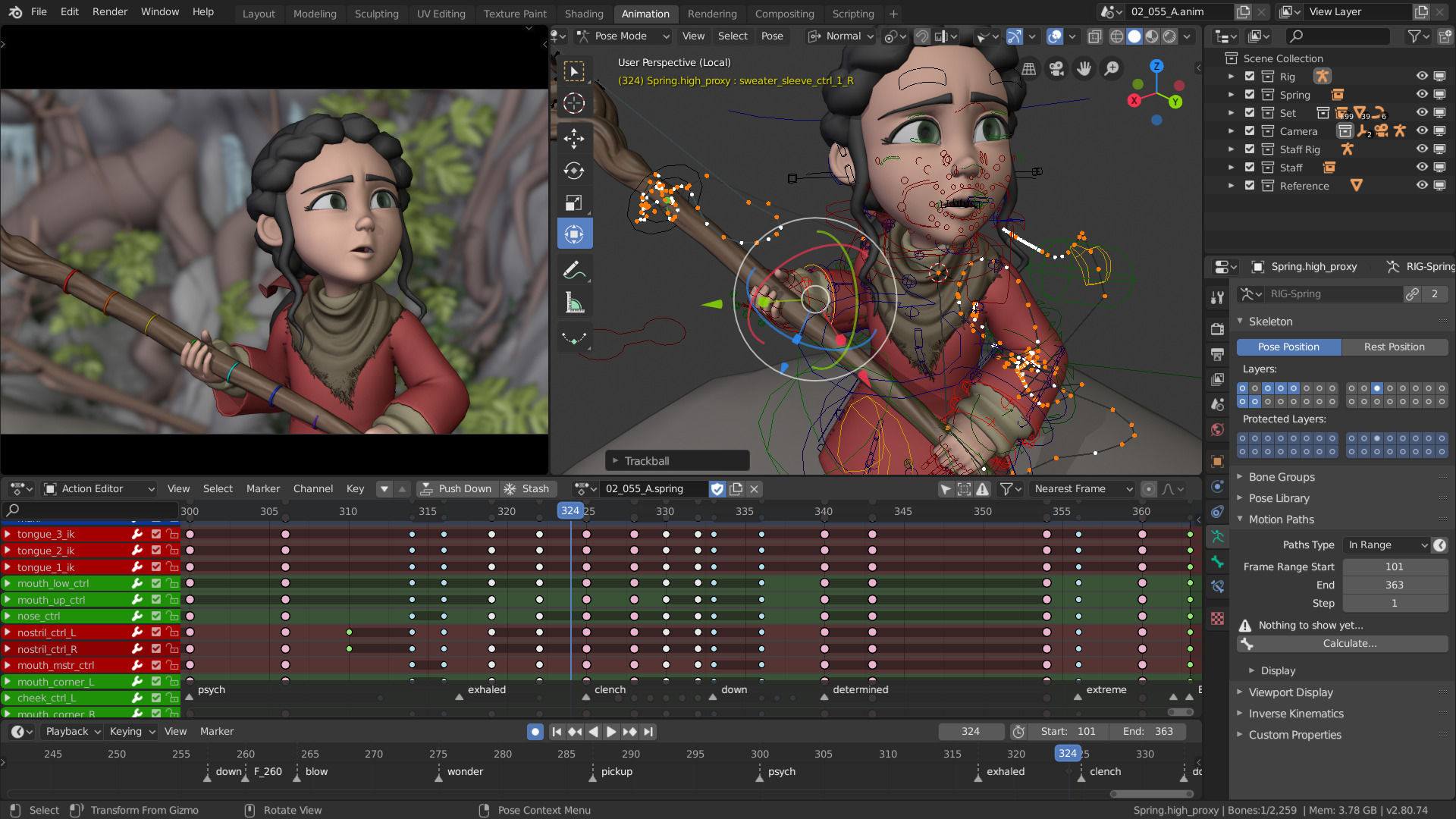
Animation using Blender (Ages 13 to 17)
Participants would be introduced to Blender. They will learn how to create 3D animations using Blender.

Animation using Alice
Participants ages 8 to 12 will be introduced to Animation using Alice.

Game Development using Unity (Ages 13 to 17)

Game Development using Construct 3 (Ages 8 to 12)
Participants will be introduced to Construct. Construct's unique block-based approach is a simple and exciting way to start designing games. Programming is a valuable skill, and Construct makes it uniquely easy to learn. You can design your entire game using blocks alone. However you can also combine blocks with JavaScript.
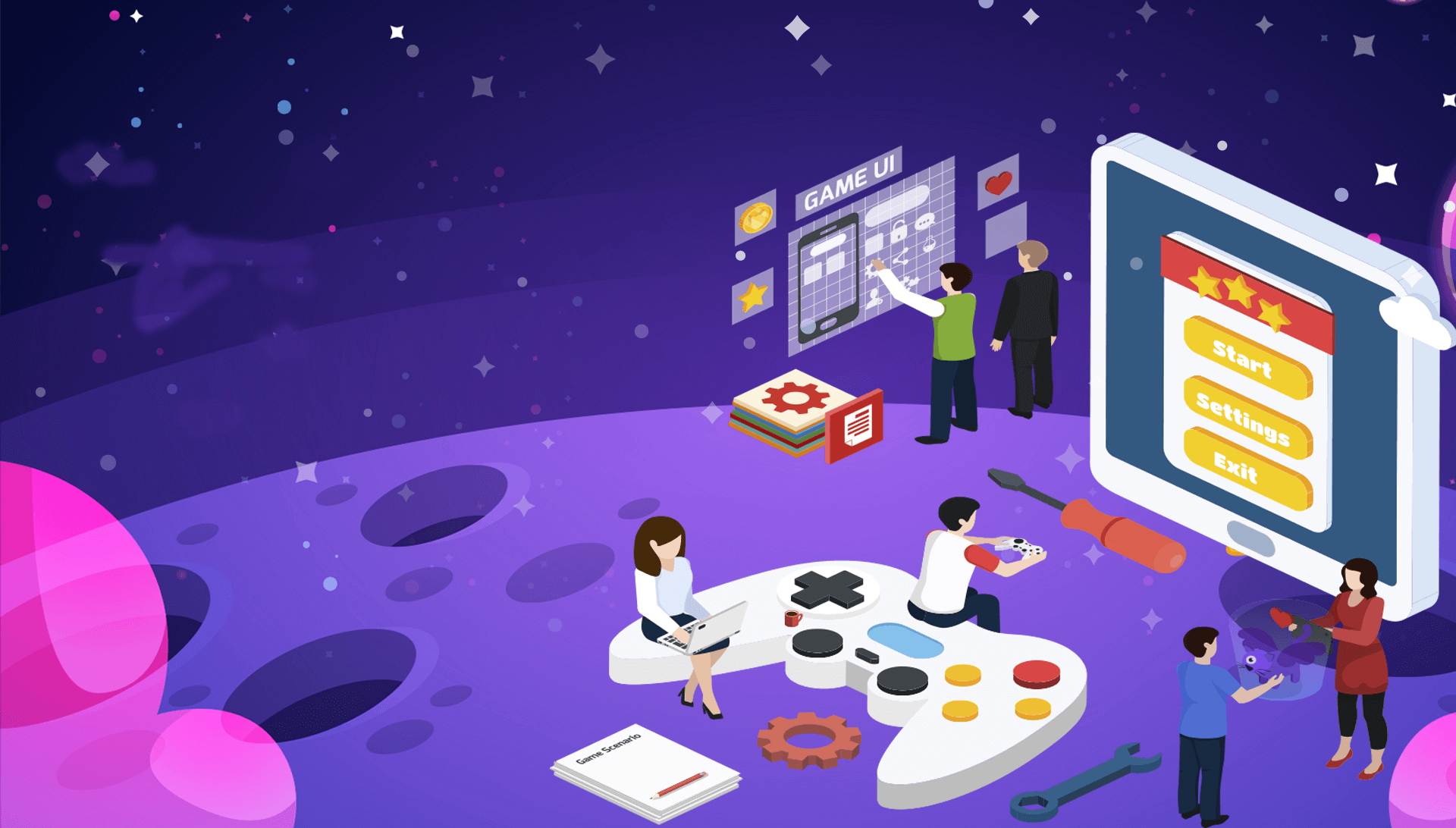
Game Development using Scratch
In this multi-lesson project pupils design and code a computer game. By the end of this lesson, you will create a basic game using additional features with an introductory, web-based coding program called Scratch.

Web Development using HTML and CSS
Participants will be introduced to Web Development using HTML, and CSS

Artificial Intelligence using Pictoblox
An introduction to Artificial Intelligence using Pictoblox for Grade 6 and above.
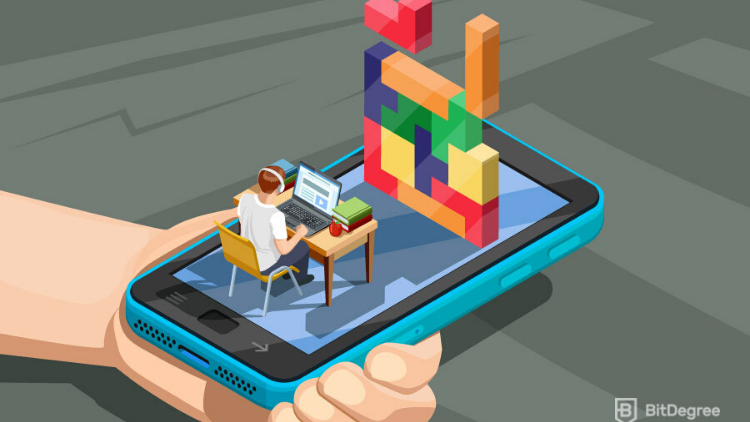
Mobile App Development(Ages 8 - 12)
In this course, you would design real life apps that are marketable. This is an intermediate course. This two-part module guides students into their first self-directed project: designing and creating game apps, picture taking apps, social media apps, Quiz app, etc